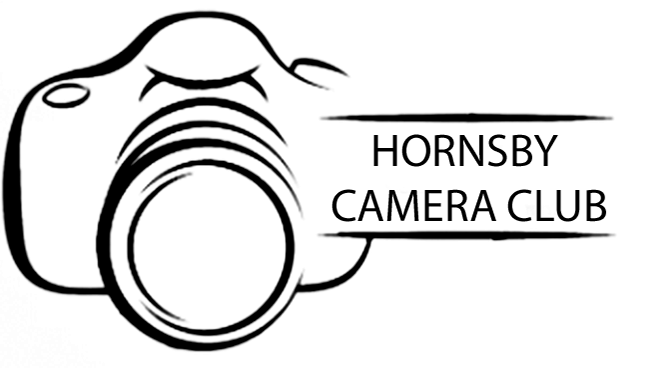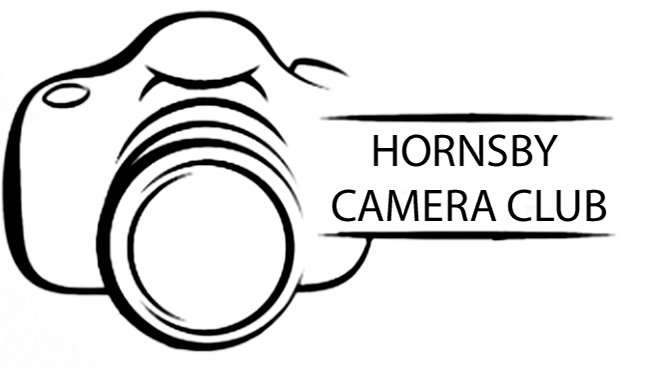Here are the top 10 tips for portrait photography to help you capture stunning and compelling images:
1. Know Your Subject
- Before the shoot, spend some time talking with your subject to understand their personality, style, and comfort level. This will help you capture genuine expressions and poses.
- Before the shoot, spend some time talking with your subject to understand their personality, style, and comfort level. This will help you capture genuine expressions and poses.
2. Choose the Right Lens
- A portrait lens typically ranges from 50mm to 135mm on a full-frame camera. A 50mm lens gives a natural perspective, while an 85mm or 135mm lens provides a flattering compression effect and shallow depth of field.
- A portrait lens typically ranges from 50mm to 135mm on a full-frame camera. A 50mm lens gives a natural perspective, while an 85mm or 135mm lens provides a flattering compression effect and shallow depth of field.
3. Focus on the Eyes
- The eyes are the most expressive part of a person’s face. Ensure they are in sharp focus to draw viewers into the portrait. Use a wide aperture to blur the background and keep the eyes as the focal point.
- The eyes are the most expressive part of a person’s face. Ensure they are in sharp focus to draw viewers into the portrait. Use a wide aperture to blur the background and keep the eyes as the focal point.
4. Use Soft, Natural Light
- Soft, natural light from a window or during the golden hour (early morning or late afternoon) is ideal for portraiture. Avoid harsh midday sun, which can create unflattering shadows and highlights.
- Soft, natural light from a window or during the golden hour (early morning or late afternoon) is ideal for portraiture. Avoid harsh midday sun, which can create unflattering shadows and highlights.
5. Pay Attention to Backgrounds
- A simple, uncluttered background helps keep the focus on the subject. Use a wide aperture to blur the background (bokeh effect), or choose a background that complements the subject without being distracting.
- A simple, uncluttered background helps keep the focus on the subject. Use a wide aperture to blur the background (bokeh effect), or choose a background that complements the subject without being distracting.
6. Guide Your Subject's Poses
- Give your subject gentle guidance on posing to achieve natural and flattering positions. Encourage them to change their posture slightly between shots to capture a range of expressions and angles.
- Give your subject gentle guidance on posing to achieve natural and flattering positions. Encourage them to change their posture slightly between shots to capture a range of expressions and angles.
7. Experiment with Angles
- Try different angles to find the most flattering perspective for your subject. Shooting slightly above the subject's eye level often results in a flattering look, while shooting from below can make the subject appear more powerful.
- Try different angles to find the most flattering perspective for your subject. Shooting slightly above the subject's eye level often results in a flattering look, while shooting from below can make the subject appear more powerful.
8. Use Reflectors or Fill Light
- A reflector can bounce light back onto the subject’s face, filling in shadows and creating a more even exposure. A fill light can also help to balance the lighting if the natural light is too harsh or directional.
- A reflector can bounce light back onto the subject’s face, filling in shadows and creating a more even exposure. A fill light can also help to balance the lighting if the natural light is too harsh or directional.
9. Connect Emotionally
- Encourage genuine emotions by engaging in conversation, making jokes, or playing music. Genuine emotions make portraits more compelling and relatable.
- Encourage genuine emotions by engaging in conversation, making jokes, or playing music. Genuine emotions make portraits more compelling and relatable.
10. Post-Processing
- Use post-processing software to enhance your portrait photos. Adjust the exposure, contrast, and color balance, and consider retouching skin blemishes while keeping the portrait looking natural.
- Use post-processing software to enhance your portrait photos. Adjust the exposure, contrast, and color balance, and consider retouching skin blemishes while keeping the portrait looking natural.
By following these tips, you can create stunning portraits that capture the essence of your subjects and tell their stories effectively.